I have a problem a couple weeks ago that my computer has an error intractable.
The problem was I already connected to the Internet, but when I try for using it to any website my browser (IE, Chrome, Mozile ,etc) the apps doesn't respond, only continuous loading.
I'm trying with my phone for internet and I can use it for browsing, streaming, chat, etc. Then I'm trying with my laptop, these one can be working well too.Then I'm thinking these problem was only on my computer.
So I'm trying with these
- Open CMD and right-click, click "Run as Administrator"
- Typing "netsh int ip reset resetlog.txt", then enter
- Typing again "netsh winsock reset", then enter
- Restart your Computer/Leptop
That's it I've managed to fix it.
These an easy way for you guys who loves hearing music on youtube video and tired hit click replay button or almost broke replay button.
Open youtube.com
You just right click on video youtube.
Click Loop
Then you got replay automatic when the video went off
Open youtube.com
You just right click on video youtube.
Click Loop
Then you got replay automatic when the video went off
Thank you guys for coming all the way over here, and Don't forget to comment or share.
If you guys want sync your Notepad++ to cloud server like OneDrive, Dropbox or Google Drive you can use this setting
Download Notepad++ at official page here Notepad++
After you download and installed in your pc/laptop go to Settings choose Preferences... -> Cloud.
pick "Dropbox" , etc and restart Notepad++, it will create a "Notepad++"
folder in your Dropbox folder and store its config there.
folder inside the correspondent service folder to store and sync the following files:
config.xml
contextMenu.xml
langs.xml
shortcuts.xml
styler.xml
Thank you guys for coming all the way over here, and Don't forget to comment or share.
FL studio is application for everyone who needs to make a melody, beat, tune, music, etc. This also have awesome user interface and adds exciting new features. You can download from the official website for free beta and launch version access for FL Studio Owners.
Now FL Studio 12 from Image-Line have different UI and some plugins not showing. So this post will help you, How to add new / install vst plugins in FL Studio 12
After you download a new plugin.Copy that to plugins folder from Image-Line
I installed FL studio at drive D so I'm copy to the file, D:\Software\Image-Line\FL Studi 12\Plugins
Open FL Studio 12 > Go to the options in menu bar FL studio
Options > File Setting
Go to File bar, try to browse and Locate the file for folder for VSTplugins
After that Refresh plugin and click OK.
Your new VSTplugins at Plugin Database in 'Installed' check your effects and Generators
The new VSTplugins will have orange name text. Mine already added so colour text grey as well
After add new VSTplugins you can drag and drop from Generators to Channel rack
Click 'Sylenth'
Finish.
So thank you guys for coming all the way over here, and Don't forget to comment or share.
I have been stuck with these smartphone from Asus, for being upgrade/update to the latest firmware Lollipop since from the beginning I bought it. I have the first factory firmware because I reset my Asus Zenfone 5 to the factory reset and can't upgrading or checking update at setting menu.
But today i'm gonna share, How to upgrade Asus Zenfone 5 to the latest update version ? in case you can't download from OTA(Over The Air) or you got error when update.
I recommended to use manual update with PC and usb cable, backup your data pic,video,music,etc and make sure have enough battery above 85% in case you don't want get low battery when updating the new firmware. So these are the steps.
Step 1
See what firmware do you have. Go to "Setting > About > Software Information" check at Build number
Version 1.18.30.10
Step 2
Download from the official web Asus to get new firmware update. make sure download the same version Asus you have WW/TW/CN/CHT and you should upgrade the old version to the another version until you get the latest version firmware.
Since I have the first factory firmware 1.13.40.51. So I'm following to upgrade 1 by 1 from 1.13.40.51 until get 3.23.40.60. These all screenshoot just example form me. I started to screenshoot 1.18.30.10 update to 2.19.40.18.
Asus Zenfone Update Version :
1.13.40.51 >> 1.18.40.9
1.18.40.9 >> 1.18.40.10
1.18.40.10 >> 2.19.40.18
2.19.40.18 >> 2.20.40.13
2.20.40.13 >> 2.21.40.30
2.21.40.30 >> 2.21.40.44
2.21.40.44 >> 2.22.40.53
2.22.40.53 >> 3.23.40.60
3.23.40.60
You can download and read description firmware on Asus web there. Why I'm doing this because I don't want get error when upgrading to Lollipop. and I already get 3 times error so just following from old version to the latest version (new version). So if you have 2.21.40.30 you should upgrade to 2.21.40.44 until latest version.
When you've finished downloading, check and make sure some .zip file should need extract once to get the real file .zip
File name should be "UL-ASUS_T00F-WW-x.xx.xx.xx-user"
"x" mean number of version, TOOF-WW is version of asus. my asus is WW version.
Connect Zenfone to pc using usb cable and copypaste the file from you download to file in internal storage Zenfone
After that just unplug usb cable from pc and check notification from Zenfone try to update Zenfone.
Step 3
Zenfone will reboot to boot loader and begin updating
Wait until 5-10 minutes
You will see the system update being installed.
Just wait until it comes to home and show success notification. FINISH
Repeat again until Zenfone 5 finally upgrade to Lollipop
Now, I have the latest Asus Zenfone 5 Firmware Android Lollipop. I'm using Nova Launcher and Click UI. So thanks for coming all the way over here, thanks Asus, thanks Zenfone and Don't forget to comment or share.
The option is to plug out controller, or better solution, find a cursor .png images in Program files\Bluestacks folder, make them invisible (full transparency) with photoshop, or another photo editing software and replace original images.
What you gonna do with that Yellow Circle.
1. Open Paint and create a screen 64 x 64 pixels. Save it as Cursor_3_Primary to desktop and save as .png
2. Copy that file you just created to bluestack folder in C drive
3. C:\Program Files (x86)\BlueStacks
Paste the file there
Finish.
That replaces the yellow circle with a blank picture.
If you have any questions just comment below and dont forget to share.
Thank you.
Subscribe to:
Posts (Atom)






















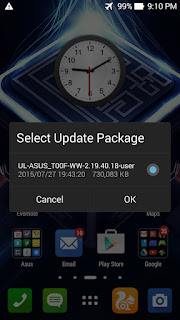










![[BLUESTACK] How To Remove Yellow Circle](https://blogger.googleusercontent.com/img/b/R29vZ2xl/AVvXsEif_A46ntIp16jog-cmTqDmEInBVr_llsiqWmc21pRyG__hfqMi6I8Ws81jpp4DsOtDn6yGMo6amzXHO4Ixhy1h1FmahMT7NsqEktq4UCALjkiiDeZrjaRRB_nyVeI8ApvL0hWKoLu66Fc/s72-c/bluestacks-app-player-1.jpg)
![[Game] Dragon Nest - Cara Mendapatkan Saddle Horse(Trainer Lindsay)](https://blogger.googleusercontent.com/img/b/R29vZ2xl/AVvXsEjubcsjY53nQFF1LWlZCAYjS4K3r9FxG6Yml9FALbVqlfY2GcEqCdnMe7p0mgmzQk-sMqsP5jfFTsF4WnikDzrQTiIkXJD3wGbsFYuRZn6Wn8gImCpeENC8V07vEPrbmwbYameMEnPymQI/s72-c/maxresdefault.jpg)

Follow Me